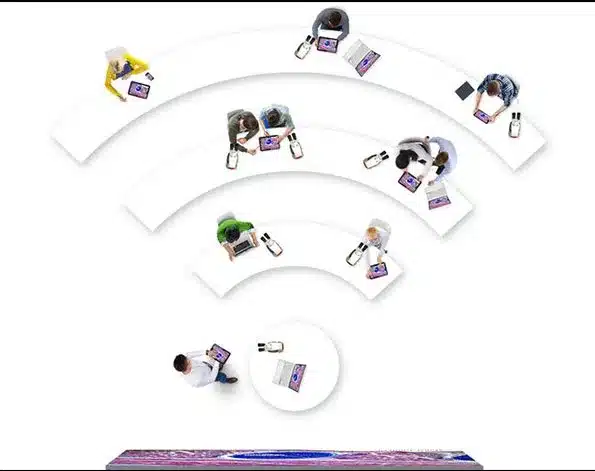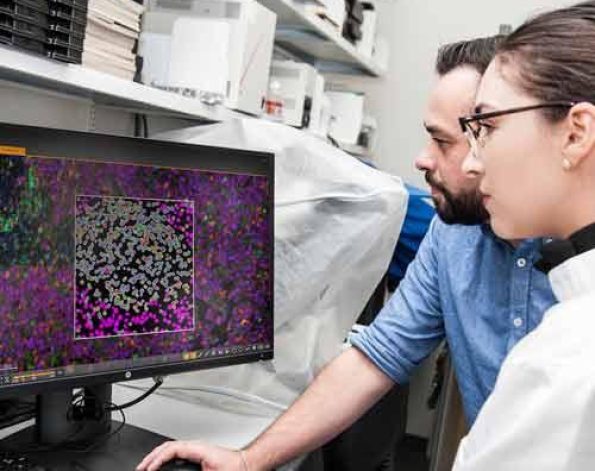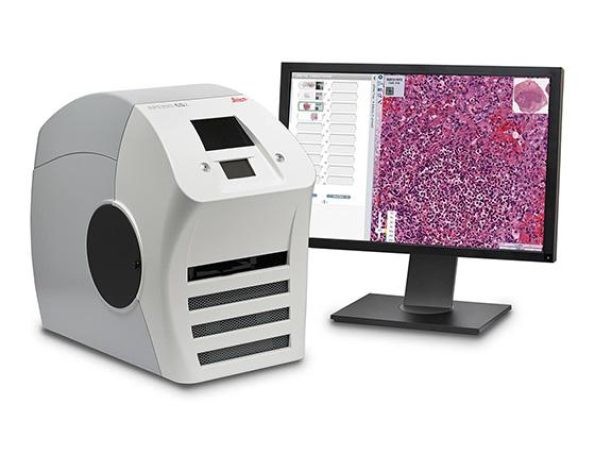ชุดโปรแกรมสำหรับกล้องจุลทรรศน์สำหรับการเรียนแบบ Interactive ยี่ห้อ ไลก้า รุ่น Leica AirTeach
ยินดีต้อนรับเข้าสู่ห้องเรียนระบบดิจิตอล Airteach ปฏิวัติระบบการเรียนการสอน ใช้ระบบการแชร์ข้อมูลจากกล้องจุลทรรศน์ของผู้เรียนไปยังผู้สอน และจากผู้สอนไปยังโปรแกรม PowerPoint หรือแสดงผ่านเว็บไซต์และนักเรียนได้ในเวลาเดียวกัน ข้อมูลภาพจากนักเรียนผู้สอนสามารถจัดการได้อย่างสะดวกและเป็นระบบ การเรียนจึงเป็นระบบ 2 ทางสร้างให้เกิดบรรยากาศที่ดีในการเรียนการสอน
Enter the digital classroom… AirTeach changes the way you teach. It allows you to digitally share microscopy images from various microscope sources.
Share knowledge efficiently! Students are more engaged and inspired in an interactive learning environment that makes sharing and comparing of results fun for everyone.
The quantity of mobile device connections and their stability depends on the Wi-Fi traffic and network performance in the environment.

KEY FEATURES

Empowering teachers
With the AirTeach teachers can
- see a thumbnail overview with live images of all connected microscopes in class
- share up to four images on a large screen projection to allow a comparison
- annotate a selected image live in front of the whole class watching

Use personal devices and stay connected
Leica AirLab App for easy learning and sharing.
Capture, measure, annotate and archive microscope images with a mobile device. Even make a video of your sample in HD quality. The Leica AirLab App is free of charge and easy to use for iOS and Android.
PC or MAC – also no problem.
Computer users can use the Leica Imaging software to connect to the camera and work with the images. For PC use Leica Application Suite software, and use Leica Acquire for Mac.